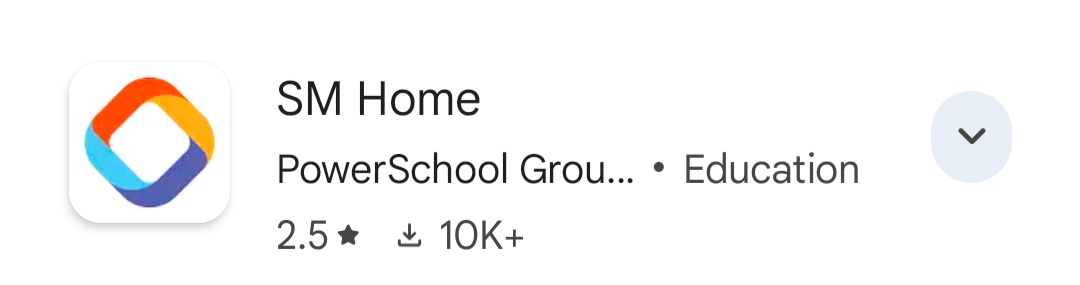Absence Reporting
Safe Arrival - Reporting Student Absences
Three ways to report:
- On your mobile device:
- Using your mobile device, download and install the SchoolMessenger Home app from the Apple App Store or the Google Play Store. Download the app with the following icon:
- The first time you use the app, select Sign Up to create your account.
- Select Attendance then Report an Absence.
- Use the SchoolMessenger website:
- Go to the SchoolMessenger website. The first time you use the website, select Sign Up to create your account.
- Select Attendance then Report an Absence.
- By telephone:
- Call the toll-free number 780-955-4526 to report an absence using the automated phone system.
These options are available 24 hours/day, 7 days a week. Future absences can be reported at any time.
The automated notification system will attempt to contact parents at multiple contact points (email, text, push notification & phone call) until a reason is submitted for the absence.
If you report your child’s absence in advance using the SafeArrival toll-free number, website or mobile app, you will NOT receive these notifications.
Click here for more detailed information about using Safe Arrival.